








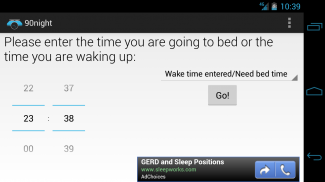
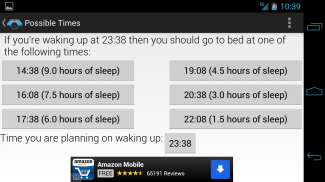
90night: SleepyTime Calculator
Matteo Alvazzi
توضیحات 90night: SleepyTime Calculator
Do you ever find yourself waking up feeling cranky even though you had a decent amount of sleep?
Or have you taken a nap and felt great one time yet felt horrible another time?
The reason for such scenarios is that you most likely woke up in the middle of one of your sleeping cycles.
Sleeping works in cycles of 90 minutes. That is why you might get a good amount of sleep yet still feel tired (because you most likely woke up in the middle of one of your sleep cycle).
With 90night (a sleep cycle calculator inspired by the popular website sleepyti.me [Sleepytime, Sleepy time]), you can calculate the times you can wake up if you know when you are going to sleep or you can calculate the times you can go to sleep if you know when you are waking up. It also provides you buttons you can press that can set an alarm for you using your preferred alarm app.
<b>Features that 90night includes:</b>
[✔]The ability to set how long it takes you to fall asleep and 90night will use that time in its calculations
[✔]Support for both 12/24 hour format (with the ability to change them)
[✔]A night mode for using a dark theme for the app to avoid straining your eyes in the dark
[✔]Buttons to set alarms for each time (with optional confirm dialog box which can be turned on in settings
[✔]The option to automatically add extra snooze alarms after you set the original alarm (with the option to pick how many alarms you want and the interval between the alarms)
[✔]NEW: Dashclock extension to show you your sleep times right from your lock screen!
<b>What's different in Plus version:</b>
[✔]No advertisements!
[✔]Ability to use shortcuts without sharing the app
[✔]Extra features coming soon!
<b> Permissions Explained:</b>
• Network communications: Used for ads
• Alarm: For setting your alarm
<b> FAQ:</b>
Q: Why doesn't 90night have an option to delete alarms?
A: Because as the developer, I am not given permission or the ability (through the API) to go inside alarm apps and delete alarms. There are a few alarm applications out there (such as Circle Alarm) that automatically remove alarms after they have gone off.
Q: Why is the app called 90night?
A: It's actually a play on words! A sleep cycle is 90 minutes long and sleeping happens at night and when the name of 90night [90 night, ninety night] is read out loud it sounds like "nighty night!"
If you have any questions, requests, bugs/issues, or features you want, feel free to email me.
Logo and banner made by Sam Nalty. Visit his blog http://holothere.tumblr.com/ for holo designs.
App inspired by http://sleepyti.me/ [Sleepytime, Sleepy time], created by David Shaw
</div> <div jsname="WJz9Hc" style="display:none">Heb je ooit merkt dat je wakker chagrijnig, zelfs al heb je een fatsoenlijk bedrag van de slaap had het gevoel?
Of heb je een dutje genomen en voelde me geweldig nog een keer voelde afschuwelijk andere keer?
De reden voor een dergelijke scenario's is dat je waarschijnlijk wakker werd in het midden van een van je slaap cycli.
Slapen werken in cycli van 90 minuten. Dat is de reden waarom je een goede hoeveelheid slaap nog zou kunnen krijgen nog steeds het gevoel moe (omdat je waarschijnlijk wakker werd in het midden van een van je slaapcyclus).
Met 90night (een slaapcyclus rekenmachine geïnspireerd op de populaire website sleepyti.me [Sleepytime, Sleepy tijd]), kunt u de tijden kunt u wakker te berekenen als je weet wanneer je gaat slapen of je kunt de tijden te berekenen kunt u gaan om te slapen als je weet wanneer je wakker. Het biedt u ook knoppen kunt u op dat u een alarm instellen voor je met je favoriete alarm app.
<b> Eigenschappen die 90night omvat:
[✔] De mogelijkheid om in te stellen hoe lang het duurt voordat je in slaap valt en 90night zal die tijd in haar berekeningen gebruik
[✔] Ondersteuning voor zowel 12/24 uur formaat (met de mogelijkheid om ze te veranderen)
[✔] Een nacht-modus voor het gebruik van een donkere thema voor de app om te voorkomen dat uw ogen te belasten in het donker
[✔] knoppen om alarmen voor elke (met een optionele dialoogvenster Bevestigen dat kan worden ingeschakeld in de instellingen
[✔] De optie om automatisch extra wekalarmen toevoegen nadat u het origineel alarm worden ingesteld (met de optie te kiezen hoeveel items in die u wilt en de interval tussen de alarmen)
[✔] NIEUW: Dashclock extensie om je gelijk te laten zien uw slaaptijden van uw slot scherm!
<b> Wat is er anders in de Plus-versie:
[✔] Geen reclame!
[✔] De mogelijkheid om snelkoppelingen te gebruiken zonder het delen van de app
[✔] Extra features coming soon!
<b> Machtigingen uitgelegd:
• Netwerk-communicatie: Gebruikt voor advertenties
• Alarm: Voor het instellen van de wekker
<b> FAQ:
Q: Waarom niet 90night hebben een optie om alarmen verwijderen?
A: Omdat als de ontwikkelaar, ben ik niet de toestemming of de mogelijkheid (via de API) naar binnen alarm apps gaan en alarmen verwijderen gegeven. Er zijn een paar alarm toepassingen die er zijn (zoals Circle Alarm) die automatisch alarm te verwijderen nadat ze zijn afgegaan.
V: Waarom wordt de app genaamd 90night?
A: Het is eigenlijk een woordspeling! Een slaapcyclus is 90 minuten lang en slapen gebeurt 's nachts en wanneer de naam van 90night [90 nacht, negentig nacht] is voorgelezen het klinkt als "nachtjapon nacht!"
Als u nog vragen, verzoeken, bugs / problemen, of functies die u wilt, voel je vrij om me te mailen.
Logo en banner gemaakt door Sam Nalty. Bezoek zijn blog http://holothere.tumblr.com/ voor holo ontwerpen.
App geïnspireerd door http://sleepyti.me/ [Sleepytime, Sleepy tijd], gemaakt door David Shaw
</b>
</b>
</b>
</b></div> <div class="show-more-end">
























